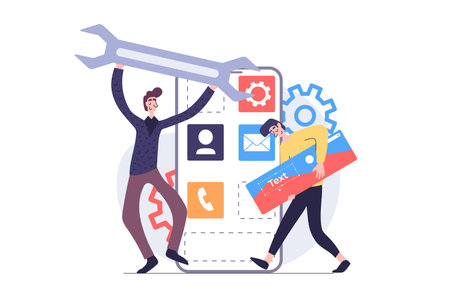Understanding the Role of Automation in Startup Ecosystems
In today’s fast-paced U.S. startup scene, automation has quickly become a game-changer for founders and small teams. With limited resources and mounting pressure to grow quickly, startups can’t afford to spend precious time on repetitive, manual tasks. That’s where automation tools come in—they help streamline daily operations so founders can focus on what matters most: scaling their business.
Why Is Automation So Important for Startups?
Startups face unique challenges compared to larger companies. The need for speed, efficiency, and adaptability is greater than ever. Automation helps by:
- Saving Time: Automating everyday tasks—like sending emails, managing leads, or updating spreadsheets—frees up hours each week.
- Reducing Human Error: Automated systems are less likely to make mistakes that can cost your business money or credibility.
- Boosting Productivity: Teams can focus on high-impact projects instead of repetitive chores.
- Scaling Operations: As your customer base grows, automated processes make it easier to handle increased demand without hiring more staff right away.
How Does Automation Fit into the Startup Workflow?
The beauty of automation is its flexibility. Whether you’re running a SaaS company from Silicon Valley or an e-commerce store in Austin, there are tools designed to fit your needs. Here’s a quick look at common areas where U.S. startups use automation:
| Business Area | Popular Automation Tools | Main Benefits |
|---|---|---|
| Email Marketing | Mailchimp, ActiveCampaign | Saves time on campaigns and personalizes customer outreach |
| Customer Support | Zendesk, Intercom | Handles common queries instantly and improves response times |
| Sales & CRM | HubSpot, Salesforce | Keeps track of leads and automates follow-ups |
| Social Media Management | Buffer, Hootsuite | Schedules posts and monitors engagement automatically |
| Bookkeeping & Invoicing | QuickBooks, FreshBooks | Cuts down on manual data entry and speeds up billing cycles |
The Bottom Line: More Freedom for Founders
The real value of automation is that it lets founders work smarter—not harder. By putting repetitive tasks on autopilot, startup leaders have more time and energy to innovate, connect with customers, and drive growth in the competitive American market.
2. Identifying Key Processes to Automate for Maximum Impact
One of the biggest advantages for startups using automation tools is being able to focus your energy where it counts. But before you can automate, you need to know which parts of your business will benefit most from automation. Here’s how you can spot the bottlenecks and choose high-impact processes to automate.
Pinpointing Bottlenecks in Your Workflow
Bottlenecks are those slow spots that hold everything else back. In a startup, they often show up in places like lead generation, sales follow-ups, onboarding new customers, or even handling support tickets. The first step is mapping out your entire workflow—think about each step from finding leads to closing deals and supporting your customers. Then, ask yourself:
- Where do tasks pile up?
- What repetitive tasks take up too much time?
- Which activities are prone to human error?
- Where do delays happen that frustrate your team or customers?
Common Startup Processes Ready for Automation
| Process | Examples | Potential Automation Tools |
|---|---|---|
| Lead Generation | Email collection forms, social media outreach | Mailchimp, HubSpot, Zapier |
| Email Marketing | Welcome emails, drip campaigns | Mailchimp, ConvertKit |
| Customer Support | Answering FAQs, ticket routing | Zendesk, Intercom, Freshdesk |
| Sales Follow-Up | Appointment reminders, follow-up emails | Pipedrive, Salesforce, Calendly |
| Invoicing & Payments | Sending invoices, payment reminders | QuickBooks, Stripe, PayPal |
| Social Media Posting | Scheduling posts across platforms | Buffer, Hootsuite, Later |
| Data Entry & Reporting | Updating spreadsheets, generating reports | Airtable, Google Sheets + Zapier integrations |
Selecting the Right Processes for Automation First
You don’t have to automate everything at once. Start with the areas that eat up the most time or where mistakes are common. For example:
- If your team spends hours replying to the same customer questions every day, a chatbot or automated help desk could free up their time.
- If you’re losing track of leads because manual follow-ups get forgotten, automated email sequences might be a game changer.
- If invoicing takes too long and payments come in late, try automating billing and reminders.
The Impact of Smart Automation Choices
The right automation tools don’t just save time—they help you scale faster by letting your small team do more with less stress. By focusing on key processes that matter most to your growth goals, you’ll build a stronger foundation for success as your startup grows.

3. Selecting the Right Automation Tools and Platforms
Choosing the best automation tools can make or break your startup’s growth. With so many options out there, it’s important to pick software that fits your business stage, team size, and industry needs. Here’s how you can make smart choices like seasoned American entrepreneurs do:
Understand Your Startup’s Current Needs
Start by identifying your biggest pain points. Are you spending too much time on emails, scheduling, or managing customer data? Make a list of tasks that take up most of your team’s time but don’t directly generate revenue.
Match Tools to Your Growth Stage
| Startup Stage | Common Needs | Recommended Tools |
|---|---|---|
| Early Stage (1-5 employees) | Email marketing, basic CRM, social media scheduling | Mailchimp, HubSpot CRM Free, Buffer |
| Growth Stage (6-20 employees) | Advanced CRM, sales automation, workflow tools | Salesforce Essentials, Zapier, Slack |
| Scaling Up (21+ employees) | Project management, HR automation, analytics | Asana, Gusto, Google Analytics |
Look for Integrations and Ease of Use
Select tools that play nicely with each other. Most American startups use platforms like Zapier or Make (formerly Integromat) to connect different apps without needing any coding skills. A user-friendly interface also means less time training your team and more time getting things done.
Check for Scalability and Support
Your business will grow and change. Choose automation tools that offer flexible pricing plans and solid customer support. Many popular solutions—like HubSpot and Slack—have free versions for small teams and paid plans as you scale.
Popular Automation Tools Among U.S. Entrepreneurs
- Zapier: Automates repetitive tasks between web apps.
- Trello: Streamlines project management with boards and cards.
- Calendly: Handles meeting scheduling without back-and-forth emails.
- QuickBooks: Simplifies accounting and invoicing for small businesses.
No matter which stage you’re in, regularly revisit your toolset as your needs evolve. The right mix of automation software can help your startup run smoother, save money, and give you more time to focus on what matters most—growing your business!
4. Integrating Automation Without Losing the Human Touch
Why Balancing Automation and Personalization Matters
As your startup grows, automation can save you time and resources. But if you automate everything, you risk losing that personal connection with your customers and team. American consumers especially value authentic, human-centered experiences. So how do you scale efficiently while still keeping it real?
Strategies to Maintain Authentic Customer Engagement
| Automation Tool | Best Practice | How to Keep It Personal |
|---|---|---|
| Email Marketing Platforms (like Mailchimp) | Segment your audience for targeted campaigns | Add personalized greetings and use customer names in emails |
| Chatbots (like Intercom or Drift) | Automate FAQs and common support questions | Make it easy to connect with a real person when needed |
| CRM Systems (like HubSpot or Salesforce) | Automate follow-ups and reminders | Review and customize messages for high-value clients |
| Social Media Schedulers (like Buffer or Hootsuite) | Plan posts ahead for consistent presence | Engage directly by responding to comments in real-time |
Preserving Company Culture Through Automation
Your team is the heart of your startup. Automating repetitive tasks can free up time for creativity and collaboration—but dont let tech replace meaningful human interactions.
- Automate onboarding paperwork: Use digital HR tools so new hires can focus on meeting teammates rather than filling out endless forms.
- Schedule regular check-ins: Set automated reminders for virtual coffee chats or feedback sessions, but keep the conversations live and genuine.
- Celebrate wins: Use automated notifications to recognize milestones, then add a personal shoutout during team meetings or Slack channels.
Pro Tips for Finding the Right Balance
- Pilot new tools with small groups first.
- Ask for feedback: Check in with both customers and employees about their experience with automated systems.
- Tweak automations regularly: Review data to see where more human interaction is needed.
- Stay true to your brand voice: Whether its an automated email or a chatbot response, make sure it sounds like you—not a robot.
The Takeaway: Efficiency Meets Empathy
The most successful startups use automation to do more—without losing sight of what makes them unique. By blending smart tech with genuine human touchpoints, you’ll grow faster and build lasting relationships along the way.
5. Measuring Success and Iterating for Continuous Growth
Why Tracking Metrics Matters
To get the most out of automation tools, it’s essential to measure how they impact your startup’s growth. Tracking the right metrics helps you understand what’s working, spot opportunities for improvement, and keep your team focused on goals that matter.
Key Metrics for Startup Automation
Not all numbers are created equal. Here’s a quick guide to important metrics you should monitor when leveraging automation tools:
| Metric | What It Tells You | Example Tools to Track |
|---|---|---|
| Lead Response Time | How quickly your team follows up with potential customers | CRM platforms, email automation tools |
| Customer Acquisition Cost (CAC) | The cost to gain a new customer after automating marketing or sales tasks | Analytics dashboards, ad tracking software |
| User Onboarding Completion Rate | If automation makes it easier for new users to get started | User onboarding tools, product analytics |
| Task Completion Speed | How much faster processes are thanks to automation | Project management tools, workflow automation apps |
| Error Rate Reduction | If automation is reducing manual mistakes in repetitive tasks | Bots logs, QA tools, error-tracking systems |
Setting Up a Feedback Loop for Optimization
Once you’re tracking key metrics, make sure there’s a process for reviewing them regularly. Weekly or monthly check-ins can help your team identify wins and areas that need tweaking. Encourage everyone to share feedback so you can keep improving your automation strategy.
Simple Feedback Loop Example:
- Review Data: Look at your tracked metrics every week.
- Spot Trends: Identify improvements or declines in performance.
- Tweak Processes: Adjust automation settings based on insights.
- Test Changes: Implement and track results of any updates.
- Repeat: Continue this cycle for ongoing growth.
The Power of Small Wins
You don’t need massive overhauls to see results. Even minor tweaks—like adjusting an email sequence or streamlining a data entry process—can add up over time. Focus on making consistent improvements, and celebrate the small wins along the way!