Understanding Your Startup’s Unique Needs
Why One Size Doesn’t Fit All
Every startup is different, so the project management software that works for one team may not work for another. Before you dive into comparing features and pricing, it’s crucial to take a step back and really understand what your own team needs. This will help you avoid investing in tools that don’t actually solve your biggest challenges.
Assessing Your Team’s Workflow
Start by looking at how your team currently gets things done. Are you working remotely, in-person, or hybrid? Do you prefer email, Slack, or face-to-face meetings? Here’s a quick way to map out your workflow:
| Workflow Element | Current Tools Used | Pain Points |
|---|---|---|
| Task Assignment | Email & Spreadsheets | Hard to track progress, tasks get missed |
| Team Communication | Slack & Zoom | Too many channels, info gets lost |
| Project Tracking | Whiteboards & Notes | No central location for updates |
Factoring in Your Growth Stage
Your startup’s stage plays a big role in what kind of software you need. Early-stage startups might want something simple and flexible, while growing teams could need more advanced features like time tracking or reporting.
| Growth Stage | Main Focus | Recommended Features |
|---|---|---|
| Pre-Seed / Seed | Simplicity & Speed | User-friendly UI, basic task management, collaboration tools |
| Series A/B+ | Scaling Up | Advanced reporting, integrations, workflow automation |
Identifying Your Biggest Project Management Challenges
No two startups struggle with the exact same problems. Ask yourself questions like: Are deadlines slipping through the cracks? Is communication chaotic? Does everyone know their priorities?
- If you need better visibility: Look for dashboards and real-time updates.
- If your team juggles multiple projects: Prioritize software with easy switching between projects.
- If onboarding new members is tough: Choose a tool with clear tutorials and intuitive design.
Your Next Step: Make a List of Must-Haves vs. Nice-to-Haves
Create a list with two columns—what your team absolutely needs versus what would just be nice to have. This helps you stay focused when you start exploring actual software options.
2. Must-Have Features for Effective Project Management
When you’re running a startup, time and resources are always tight. That’s why choosing project management software with the right features can make all the difference. Let’s break down the essential tools you’ll want to keep your team organized, connected, and moving fast.
Task Assignment: Keeping Everyone on Track
Startups move quickly, so it’s crucial to assign tasks clearly and track progress in real time. Look for software that lets you:
- Create and assign tasks to specific team members
- Set priorities and due dates
- Use visual boards like Kanban or lists for easy tracking
- Send reminders and notifications automatically
Why This Matters for Startups:
Clear task assignment helps prevent confusion, missed deadlines, and duplicated work—common issues when teams are moving fast and juggling multiple projects.
Collaboration Tools: Bringing Teams Together
Your team might be remote, hybrid, or just constantly on the go. Great collaboration features help everyone stay connected, including:
- Real-time chat or messaging within the platform
- Comment sections on tasks or documents
- File sharing and document storage
- @Mentions to notify teammates directly
The Startup Advantage:
Fast communication means less waiting around for answers. Your team can share updates, ask questions, and solve problems together without endless email threads.
Integrations: Connecting Your Favorite Tools
No one wants to copy-paste info between apps all day. The best project management software connects with other tools your startup already uses, such as:
| Integration Type | Popular Examples |
|---|---|
| Email & Calendar | Gmail, Outlook, Google Calendar |
| File Storage | Google Drive, Dropbox, OneDrive |
| Communication | Slack, Microsoft Teams |
| Development Tools | GitHub, Jira, Trello |
| CRM & Sales | Salesforce, HubSpot |
The Startup Advantage:
Smooth integrations save time and keep your data up-to-date everywhere. This means fewer mistakes and more focus on what matters most—growing your business.
Reporting: Making Smart Decisions Fast
You need to know what’s working and what’s not—fast. Look for reporting features like:
- Project status dashboards at a glance
- Time tracking and productivity reports
- Bottleneck identification (where tasks get stuck)
- Customizable charts and export options for investors or stakeholders
The Startup Advantage:
Dive into the data to spot trends early. Quick insights let you adjust plans on the fly and show progress to your team—or investors—without hassle.
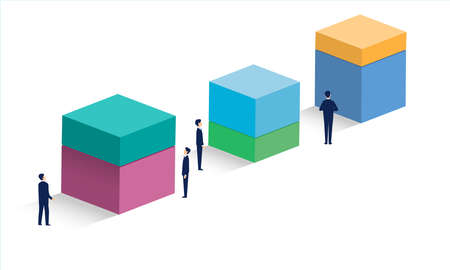
3. Top Project Management Software Options in the U.S. Market
Choosing the right project management software can make or break your startup’s workflow. The U.S. market is packed with excellent options, each offering unique features to help American startups stay on track and collaborate effectively. Here’s a review of some top choices that are especially popular among startups in the States.
Trello
Trello is well-known for its simplicity and visual board system. It’s perfect for small teams that want a flexible and intuitive tool without a steep learning curve.
| Strengths | Drawbacks | Best For |
|---|---|---|
| Easy to use, drag-and-drop boards, great for task tracking, free plan available | Limited advanced features, can get messy with large projects | Early-stage startups, teams new to project management tools |
Asana
Asana offers more structure and robust features than Trello, making it a favorite for growing startups that need to manage multiple projects at once.
| Strengths | Drawbacks | Best For |
|---|---|---|
| Customizable workflows, timeline view, integrates with many apps, strong reporting tools | Might be overwhelming for beginners, limited free version functionality | Startups ready to scale, teams juggling several projects simultaneously |
Monday.com
Monday.com stands out for its highly customizable dashboards and easy automation options. Its colorful interface makes managing tasks a breeze for visual thinkers.
| Strengths | Drawbacks | Best For |
|---|---|---|
| User-friendly design, excellent customization, automation features, great customer support in the U.S. | Pricing can add up quickly as your team grows, some advanced features require higher-tier plans | Startups looking for flexibility and scalability, teams with dynamic workflows |
ClickUp
ClickUp is all about versatility. It combines task management, docs, goals, and even time tracking in one platform—making it appealing for all-in-one seekers.
| Strengths | Drawbacks | Best For |
|---|---|---|
| Extensive feature set, customizable views (list, board, calendar), generous free tier, frequent updates based on user feedback from the U.S. | The sheer number of features can feel overwhelming at first, occasional performance lags with large data sets | Diverse teams needing multiple functionalities in one app, fast-growing startups with evolving needs |
Basecamp
A classic choice in American tech circles, Basecamp focuses on simplicity and team communication rather than heavy-duty project planning.
| Strengths | Drawbacks | Best For |
|---|---|---|
| Straightforward interface, includes team messaging and file storage, flat monthly pricing regardless of team size (great value for bigger teams) | Lacks complex project tracking tools like Gantt charts or advanced reporting, not ideal for very detailed project planning needs | Tightly-knit startup teams prioritizing communication over complex task management |
Quick Comparison Table: Popular Project Management Tools Among U.S. Startups
| Name | Main Strength | Main Drawback | Iideal Startup Scenario |
|---|---|---|---|
| Trello | Simplicity & Visual Boards | Lacks advanced features | New or very small teams |
| Asana | Robust workflows & integrations | Might overwhelm beginners | Growing teams managing multiple projects |
| Monday.com | User-friendly & customizable | Pricing increases with scale | Evolving startups needing flexibility |
| ClickUp | All-in-one versatility | Packed interface can be confusing initially | Diverse teams with complex needs |
| Basecamp | Simplicity & communication focus | Lacks deep project planning tools | Tight-knit teams valuing collaboration over complexity |
The Bottom Line on Picking Tools in the U.S. Market:
No single software fits every startup’s needs. The best approach is to consider your current team size, work style, and growth plans. Try out free versions or trials whenever possible to find what feels right for your crew before you commit to a paid plan.
4. Pricing, Scalability, and Support: What to Watch Out For
When you’re picking project management software for your startup, it’s easy to get swept away by features and flashy interfaces. But before you swipe your credit card, there are three key things to look at closely: pricing, scalability, and support. Let’s break down what these really mean for your growing business.
Unpacking the True Costs
At first glance, many project management tools seem affordable or even free. But as your team grows or your needs change, costs can add up fast—sometimes in unexpected ways! Here’s a quick table to help you spot common pricing models and hidden fees:
| Pricing Model | What It Means | Watch Out For |
|---|---|---|
| Per User/Per Month | You pay for each user every month | Costs rise quickly as you add team members |
| Flat Monthly Fee | One price covers all users/features | Can be great for small teams, but may limit growth or features |
| Freemium | Basic features are free; advanced ones cost extra | You might need paid upgrades sooner than you think |
| Add-Ons & Integrations | Extra charges for integrations or advanced tools | Double-check if must-have features are included or not |
Scalability: Will It Grow with You?
Your startup won’t stay small forever (that’s the goal, right?). Make sure the software can handle more projects, users, and complexity as you scale. Ask yourself:
- User Limits: Is there a cap on users or projects?
- Plan Upgrades: Are higher tiers available when you need them?
- Performance: Does the platform slow down with more data?
- International Teams: Can remote or distributed teams use it easily?
Customer Support Practices: Getting Help When You Need It Most
No matter how intuitive a tool is, you’ll need support at some point—especially when deadlines are tight. Here’s what to check:
- Response Times: How fast does their team answer emails or chat requests?
- Availability: Is support 24/7 or limited to business hours?
- Tutorials & Resources: Do they offer clear guides and training videos?
- User Community: Is there an active forum where you can get peer advice?
- SLA (Service Level Agreement): For paid plans, do they guarantee uptime and support quality?
The Bottom Line on These Features (But Not a Conclusion!)
If you keep an eye on these three pillars—pricing, scalability, and support—you’ll set your startup up for fewer headaches as you grow. Take time to read the fine print and ask questions before you commit to any project management software!
5. Making the Switch: Tips for Smooth Implementation
So, you’ve found the project management software that fits your startup’s needs—now what? Successfully rolling out new software is about more than just sending a download link to your team. Here’s how to make the switch as smooth as possible, boost adoption, and get everyone on board for maximum productivity.
Communicate Early and Clearly
Nobody likes surprises when it comes to new tools at work. Start by explaining why you’re switching software, what benefits it brings, and how it will make everyone’s life easier. Host a kick-off meeting or send an engaging email with FAQs so your team feels informed and included from day one.
Sample Email Announcement
| Subject | Main Points |
|---|---|
| Exciting News: Were Upgrading Our Project Management Tools! | – Why we’re making the change – What to expect – Training dates – Who to contact for questions |
Set Up Hands-On Training Sessions
Don’t leave your team to figure things out on their own. Organize live demos or interactive workshops where everyone can test-drive the new software. Encourage questions and share quick tips tailored to your startup’s daily workflow.
Training Ideas
- Short video tutorials made in-house (keep them casual!)
- Q&A sessions with a project management “champion” from your team
- Cheat sheets with common tasks mapped from old to new software
Assign Champions or Super Users
Select a few tech-savvy team members as “super users” who can support others during the transition. They’ll serve as go-to resources for troubleshooting and best practices, helping everyone feel more comfortable with the change.
Super User Responsibilities
| Task | Description |
|---|---|
| Troubleshooting | Help colleagues solve basic issues quickly. |
| Sharing Tips | Send weekly tips via Slack or email. |
| Feedback Loop | Gather feedback and report pain points back to leadership. |
Pace the Transition (Don’t Rush It!)
If possible, run your old and new systems side-by-side for a short period. This gives everyone time to adjust and compare workflows without feeling pressured. Set a clear timeline for when you’ll fully switch over so no one is left behind.
Celebrate Early Wins and Encourage Feedback
Acknowledge small victories—like completing the first project in the new system—or highlight power users who are making progress. Make it easy for your team to share feedback via surveys or open forums, so you can fine-tune processes as needed.


