1. Why Customer Support Matters for Startups
Customer support is more than just answering questions—its the heartbeat of any startup aiming to win over users and stand out in a crowded market. When you’re just starting, every interaction with your customers shapes how they feel about your brand. A fast, friendly response can turn a curious visitor into a loyal fan, while slow or unhelpful support might send them straight to your competitors.
The Early-Stage Advantage
Startups have a unique opportunity to build strong relationships with their first users. Unlike big companies, you can offer personalized help that feels genuine. This personal touch makes customers feel valued and gives you direct feedback on what’s working and what needs fixing in your product.
Key Benefits of Great Customer Support for Startups
| Benefit | Description |
|---|---|
| User Trust | Quick, helpful answers build confidence in your brand. |
| Loyalty | Positive support experiences keep customers coming back. |
| Growth | Satisfied customers are more likely to recommend you to others. |
| Product Insights | Support interactions reveal what users love and what frustrates them, guiding improvements. |
The Growth Connection
Word-of-mouth is powerful for startups. When people have a great experience with your support team, they’ll share it with friends and on social media. This kind of organic promotion fuels growth without expensive advertising. Plus, by solving customer issues quickly, you prevent negative reviews that can hurt your reputation early on.
2. Key Features to Look for in a Support Platform
When choosing a customer support platform for your startup, it’s important to find tools that can keep up as you grow and adapt to the fast-paced startup environment. Here are the must-have features and integrations you should consider:
Scalability
Startups move fast, and your customer support system needs to keep up. Look for platforms that let you start small but can scale as your team and customer base grow. This way, you avoid switching systems later on, which can be costly and disruptive.
What Makes a Platform Scalable?
- Flexible Pricing: Pay only for what you need now, with room to upgrade.
- User Management: Easily add or remove agents as your team changes.
- Performance Under Load: The system can handle spikes in tickets without slowing down.
Automation
Automation saves time and helps your team focus on the most important issues. A good support platform offers tools like ticket routing, canned responses, and chatbots to speed up routine tasks.
| Automation Feature | How It Helps Startups |
|---|---|
| Automated Ticket Routing | Sends requests to the right agent instantly, reducing wait times. |
| Canned Responses | Saves time on common questions with pre-written replies. |
| Chatbots | Handles simple queries 24/7, so your team can focus on complex issues. |
Omnichannel Support
Your customers expect help on their terms—whether that’s through email, live chat, social media, or phone. Omnichannel support means you can answer questions wherever your customers reach out and keep all conversations in one place.
Key Channels to Cover:
- Live Chat
- Social Media (Facebook, Twitter/X, Instagram)
- Phone/Voice Support
- SMS/Text Messaging
Integrations That Matter
A strong support platform should play nice with other tools you already use. This could include CRM systems like Salesforce or HubSpot, e-commerce platforms like Shopify or WooCommerce, and productivity tools like Slack or Trello.
| Integration Type | Why It’s Important for Startups |
|---|---|
| CRM Integration | Keeps customer info in sync and personalizes responses. |
| E-commerce Integration | Puts order details at agents’ fingertips for faster support. |
| Team Collaboration Tools | Makes it easy to share updates and solve problems together. |
Pro Tip:
If you’re not sure where to start, make a list of your current software stack and see which platforms offer ready-made integrations—that’ll save headaches down the line!
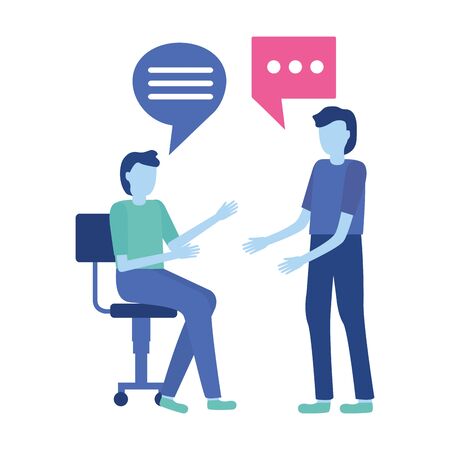
3. Top Customer Support Platforms Reviewed
Choosing the right customer support platform can make or break your startup’s relationship with its customers. US-based startups often look for solutions that are easy to use, scalable, and packed with integrations. Let’s take a deep dive into some of the most popular customer support tools in America’s startup scene, breaking down what each offers, where they shine, and where they might fall short.
Zendesk
| Pros | Cons | Unique Offerings |
|---|---|---|
| – User-friendly interface – Extensive app integrations – Scalable for growth |
– Can get pricey as you scale – Occasional learning curve for advanced features |
– Advanced automation – AI-powered bots – Robust analytics tools |
Why US Startups Like Zendesk:
Zendesk is often the go-to because it grows with your business and plugs into lots of other tools you’re probably already using.
Freshdesk
| Pros | Cons | Unique Offerings |
|---|---|---|
| – Affordable pricing tiers – Easy to set up – Multichannel support (email, chat, phone) |
– Some features locked behind higher plans – UI can feel basic compared to competitors |
– Gamification for agents – Built-in collaboration tools – Good mobile app support |
Why US Startups Like Freshdesk:
Its simple setup and lower costs make it a favorite for early-stage teams looking to get going fast.
Intercom
| Pros | Cons | Unique Offerings |
|---|---|---|
| – Modern messaging-first approach – In-app chat tools – Strong automation features |
– Higher price point – Some features may be overkill for small teams |
– Personalized onboarding flows – Customer engagement campaigns – Product tours built in |
Why US Startups Like Intercom:
If you want to meet customers right where they are—inside your app or website—Intercom stands out with its seamless chat and automation capabilities.
Help Scout
| Pros | Cons | Unique Offerings |
|---|---|---|
| – Email-like simplicity – Transparent pricing – Human-centered design |
– Fewer integrations than others – Limited live chat features |
– Docs for self-serve help centers – Beacon in-app messaging |
Why US Startups Like Help Scout:
If your team values a personal touch without a steep learning curve, Help Scout feels familiar and keeps things simple.
Quick Comparison Table: Leading Platforms at a Glance
| Platform | Best For | Main Strength | Main Drawback |
|---|---|---|---|
| Zendesk | Scaling startups | Customizability & integrations | Price as you grow |
| Freshdesk | Bargain hunters/early-stage teams | Straightforward setup & pricing | Lacks advanced UI polish |
| Intercom | SaaS & tech-forward brands | In-app messaging & automation | Can be expensive |
| Help Scout | Email-focused teams/small businesses | User-friendly experience | Lesser live chat options |
This overview should help you zero in on platforms that align with your startup’s needs and culture. Each solution has its own vibe, so think about what fits your team’s workflow and how you want to connect with your customers.
4. Cost Considerations for Startup Budgets
Choosing the right customer support platform can be a game-changer for startups, but cost is always top of mind. Let’s break down what you need to know about pricing models, potential hidden fees, and how to get the most bang for your buck without overspending.
Understanding Common Pricing Models
Customer support platforms offer a variety of pricing structures. Here’s a quick overview:
| Pricing Model | How It Works | Best For |
|---|---|---|
| Per Agent/User | You pay a monthly fee for each team member using the platform. | Small teams with predictable growth |
| Tiered Plans | Different packages based on features and usage limits. | Startups with changing needs as they grow |
| Usage-Based | Costs depend on ticket volume or interactions handled. | Startups with fluctuating support demand |
| Flat Rate | A fixed monthly fee, often unlimited users or tickets. | Larger teams or those wanting cost stability |
Watch Out for Hidden Fees
The advertised price isn’t always what you’ll end up paying. Here are some common extra costs to look out for:
- Add-ons: Advanced analytics, integrations, or automation tools may require additional fees.
- Overage Charges: If you exceed ticket limits or user seats, expect extra charges.
- Implementation/Setup Fees: Some platforms charge for onboarding or custom setup services.
- Support Tiers: Premium support (like 24/7 help) might come at a higher price.
- Cancellations: Early termination of contracts may have penalties.
Maximizing ROI on a Lean Budget
No startup wants to throw money away. Here are some tips to ensure you get value from your investment:
- Pilot Programs: Take advantage of free trials or pilot offers to test the platform before committing.
- Select Essential Features: Start with must-have features and only upgrade when needed.
- Negotiate Terms: Don’t be afraid to ask vendors for discounts or flexible plans tailored to startups.
- Avoid Long-Term Contracts: Stick with month-to-month plans until you’re sure the platform fits your workflow.
- Track Usage: Regularly review how your team uses the platform so you’re not overpaying for unused features or seats.
A Quick Comparison Table: Popular Platforms & Their Entry-Level Pricing (2024)
| Platform Name | Entry Price (per user/month) | Main Pricing Model | Free Trial? |
|---|---|---|---|
| Zendesk | $19+ | Tiers / Per Agent | Yes (14 days) |
| Freshdesk | $15+ | Tiers / Per Agent | Yes (21 days) |
| Help Scout | $20+ | Tiers / Per User | Yes (15 days) |
| Intercom | $39+ | Tiers / Usage-Based Add-Ons | No (Demo available) |
| Tidio (for smaller teams) | $29 flat rate (up to 3 users) | Tiers / Flat Rate Options | Yes (7 days) |
The Bottom Line on Budgeting for Customer Support Tools
Your customer support solution should empower your team—not drain your resources. By understanding pricing models, keeping an eye out for extra costs, and focusing on essential features, you can set your startup up for scalable success while keeping spending in check.
5. Implementation Tips and Best Practices
Getting Started: Planning for Success
Rolling out a new customer support platform can feel overwhelming, especially in the fast-moving world of startups. To make things easier, start with a clear plan. Define your goals—whether its faster response times, better customer satisfaction, or improved team efficiency. Involve your support team early, get their input on what features matter most, and identify pain points in your current system.
Selecting the Right Platform: What to Look For
| Feature | Why It Matters for Startups |
|---|---|
| Ease of Use | Quick learning curve keeps your team focused on customers—not tech headaches. |
| Integration Options | Seamless connections with tools like Slack, CRM, and email reduce manual work. |
| Scalability | Your platform should grow with you as your user base expands. |
| Automation | Saves time by handling repetitive tasks so agents can focus on complex issues. |
| Reporting & Analytics | Track performance and spot trends to improve service over time. |
Smooth Integration: Steps to Take
- Map Your Workflow: Document how tickets come in, get assigned, and are resolved. This helps you set up automations and routing rules that fit your style.
- Migrate Data Carefully: Move over existing conversations and customer info so nothing gets lost. Many platforms offer import tools or migration support—use them!
- Test Before You Launch: Run through common scenarios to catch glitches before customers do. Get feedback from your team and tweak settings as needed.
- Integrate Key Tools: Connect your platform to other software your team uses daily (like project management or CRM systems) for a unified workflow.
Maximizing Value: Best Practices for Fast-Paced Teams
- Automate Where Possible: Use canned responses, chatbots, and ticket routing to handle frequent questions quickly.
- Create a Knowledge Base: Build self-service options so customers can find answers anytime—this reduces ticket volume and empowers users.
- Track Performance Metrics: Regularly review stats like first response time, resolution rate, and customer satisfaction scores to spot areas for improvement.
- Train Continuously: Customer expectations change fast—keep your team updated with regular training sessions and share best practices internally.
- Gather Feedback Often: Ask both customers and agents how the platform is working for them. Use this insight to adjust workflows or explore new features as you grow.
Troubleshooting Common Issues
| Pain Point | Quick Fix |
|---|---|
| Poor Adoption by Team | Offer hands-on training and highlight time-saving features that directly benefit them. |
| Tickets Falling Through Cracks | Set up automated reminders and escalation rules for overdue cases. |
| Lack of Customer Insight | Enable integrations with CRM or analytics tools for richer context on every interaction. |
Your Startup’s Next Steps
The right implementation approach lets your customer support platform become a real asset—not just another tool. With these tips and best practices, you’ll set your startup up for responsive, efficient customer service that can keep pace with growth and changing needs.

