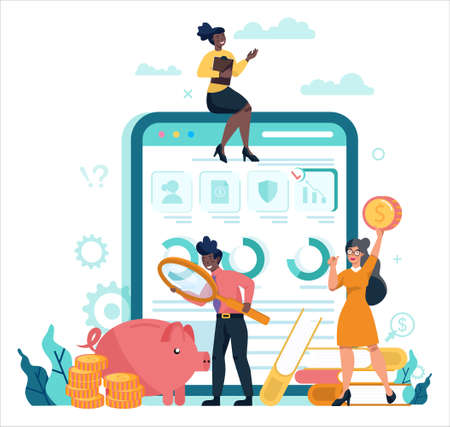Understanding Remote Work Security Risks
As more small business teams embrace remote work, it’s important to recognize the unique cybersecurity threats that come with working outside a traditional office. Unlike big corporations, small businesses may not have full-time IT departments, making them more vulnerable to attacks. Let’s break down the main risks you need to know about:
Phishing Attacks
Phishing is when scammers try to trick your team into sharing sensitive info like passwords or bank details. This often happens through emails that look legit but are actually fake. Remote workers are especially at risk because they rely so much on email and messaging apps for daily communication.
Unsecured Networks
Working from coffee shops, airports, or even home Wi-Fi networks can expose your business data. Public Wi-Fi is rarely secure, and even home networks can be weak if not set up properly. Hackers can intercept information sent over these networks, putting your business at risk.
Device Vulnerabilities
Your team probably uses laptops, tablets, or phones to get work done remotely. If these devices aren’t updated regularly or protected with strong passwords, hackers might find ways in. Lost or stolen devices can also lead to data breaches if sensitive files aren’t protected.
Main Security Risks for Small Business Remote Teams
| Risk Type | Example Scenario | Potential Impact |
|---|---|---|
| Phishing Attacks | Employee clicks on a fake email link | Stolen passwords, unauthorized access to accounts |
| Unsecured Networks | Using public Wi-Fi at a coffee shop | Data interception by hackers, loss of sensitive info |
| Device Vulnerabilities | Laptop without security updates gets malware | Business files compromised, possible spread of viruses |
Why Small Businesses Are Targets
Crooks often see small businesses as easy targets since they may lack advanced security tools. That’s why understanding these risks is the first step in protecting your remote team and keeping your company’s data safe.
2. Setting Up Secure Access and Authentication
Strong Password Policies Made Simple
For small businesses, strong passwords are your first line of defense. Encourage employees to create passwords that are at least 12 characters long and use a mix of uppercase letters, lowercase letters, numbers, and special symbols. Avoid common words or easy-to-guess information like birthdays or pet names. Here’s a quick reference guide:
| Password Tip | Why It Matters |
|---|---|
| Use at least 12 characters | Makes brute-force attacks harder |
| Mix upper/lowercase, numbers, symbols | Adds complexity for hackers |
| Avoid common words/personal info | Prevents easy guessing |
| Change passwords every 3-6 months | Keeps accounts safer if a password is exposed |
| Never reuse passwords across accounts | Limits damage if one account is compromised |
The Power of Two-Factor Authentication (2FA)
Two-factor authentication adds an extra layer of security beyond just passwords. With 2FA, employees need to enter both their password and a code sent to their phone or email. For small businesses using tools like Google Workspace or Microsoft 365, enabling built-in 2FA options is quick and effective. Encourage team members to use authenticator apps (like Google Authenticator or Authy) instead of relying only on text messages for better security.
Benefits of 2FA for Small Teams:
- Protects against stolen passwords from phishing scams
- Adds minimal hassle for employees but a big security boost for the business
- Makes remote access safer even if devices are lost or stolen
Secure VPN Usage for Remote Teams
A Virtual Private Network (VPN) encrypts your team’s internet traffic, making it much harder for outsiders to snoop on sensitive information. Choose a business-grade VPN service that offers:
| VPN Feature | Why It’s Important |
|---|---|
| No-logs policy | Ensures user activity isn’t tracked or stored by the provider |
| Strong encryption (at least AES-256) | Keeps your data safe from hackers and cybercriminals |
| User management dashboard | Makes it easy to add or remove users as your team changes |
| Multi-device support | Lets employees connect securely from laptops, phones, or tablets |
| Easy setup with clear instructions | Saves time and reduces confusion for less tech-savvy staff members |
Quick Tips for VPN Success:
- Require all remote workers to use the VPN when accessing company resources.
- Avoid free VPN services—they often lack proper security.
- Regularly update VPN software to patch any vulnerabilities.
- If possible, set up “always-on” VPN settings so employees never forget to connect.
Together, these simple steps help small business teams stay protected while working remotely—without making things complicated or expensive.

3. Managing Devices and Data Protection
Why Device and Data Security Matter
When your team works remotely, their devices become the gateway to your business’s valuable data. If a laptop or phone is lost or hacked, sensitive information could fall into the wrong hands. That’s why it’s crucial for small businesses to put strong device and data protection strategies in place.
Essential Strategies for Device Security
- Device Encryption: Encrypting laptops, tablets, and smartphones ensures that if a device is lost or stolen, the data remains unreadable to unauthorized users. Most modern devices offer built-in encryption tools like BitLocker for Windows or FileVault for Mac.
- Endpoint Management: Using endpoint management software allows you to monitor, update, and secure all devices accessing company resources. This includes pushing security updates, enforcing password policies, and remotely wiping data if a device is compromised.
- Strong Authentication: Require employees to use strong passwords and enable multi-factor authentication (MFA) on all business accounts and devices.
Recommended Device Security Tools
| Tool | Main Feature | Best For |
|---|---|---|
| BitLocker/FileVault | Full disk encryption | Laptops and desktops |
| Microsoft Intune/Jamf | Endpoint management | Company-owned & BYOD devices |
| Duo/Google Authenticator | Multi-factor authentication | User accounts & apps |
Protecting Business Data with Secure Sharing Tools
Your team needs to share files and collaborate safely from anywhere. Instead of emailing sensitive documents or using unsecured platforms, choose secure file sharing tools designed for business.
- Cloud Storage with Access Controls: Use services like Google Drive, Dropbox Business, or Microsoft OneDrive that let you manage who can view, edit, or download files.
- Data Loss Prevention (DLP): These features help prevent accidental sharing of sensitive information by scanning files for confidential data before they’re sent outside your organization.
Popular Secure File Sharing Options
| Service | Main Benefit |
|---|---|
| Google Workspace | User-friendly permissions control and DLP options |
| Dropbox Business | Password-protected links and remote wipe features |
| Microsoft OneDrive for Business | Tight integration with Office apps and advanced sharing controls |
Quick Tips for Employees
- Avoid using personal email or cloud accounts for work files.
- Always lock your screen when stepping away from your device.
- Report lost or stolen devices immediately so they can be secured or wiped remotely.
4. Educating Your Team on Security Best Practices
When it comes to securing remote workspaces for small business teams, your employees are your first line of defense. Proper training can help prevent costly mistakes and keep your business safe from cyber threats. Here’s how you can empower your team with security knowledge:
Recognizing Common Scams
Phishing emails, fake websites, and social engineering attacks are becoming more sophisticated every day. Train your team to spot red flags in messages and links, such as:
| Type of Scam | What to Watch For |
|---|---|
| Email Phishing | Unexpected attachments, urgent requests for passwords, unfamiliar email addresses |
| Fake Websites | Slight misspellings in URLs, unusual pop-ups, requests for sensitive info |
| Social Engineering | Calls pretending to be IT support, requests for confidential information |
Safe Internet Habits
Encourage your team to follow these simple habits every day:
- Avoid using public Wi-Fi without a VPN
- Create strong, unique passwords for each account
- Keep software and devices updated with the latest security patches
- Log out of accounts when not in use, especially on shared devices
- Double-check website URLs before entering sensitive information
Reporting Suspicious Activity
Your employees should feel comfortable reporting anything unusual without fear of getting in trouble. Make sure everyone knows how and where to report suspicious emails, pop-ups, or potential data breaches. Having a clear process helps everyone respond quickly if something goes wrong.
Sample Reporting Process:
| Step | Description |
|---|---|
| 1. Identify Suspicious Activity | If an employee sees something odd—like a strange email—they take note. |
| 2. Notify IT or Manager | The employee immediately forwards the suspicious item to the designated contact. |
| 3. Follow Up Instructions | The team member follows any further steps provided by IT or management. |
| 4. Continue Training | The company reviews incidents in future trainings to help others recognize similar threats. |
Keep Learning Ongoing
Cybersecurity isn’t a one-time lesson. Regular refresher courses and short reminders (like monthly tips or quick quizzes) can help keep security top-of-mind for everyone on your team. With the right knowledge and habits, your staff can confidently protect both themselves and your business while working remotely.
5. Building a Culture of Security and Ongoing Improvement
Why Culture Matters in Remote Security
When your team works remotely, your company’s security is only as strong as everyone’s daily habits. It’s not just about having the right tools—your people need to think and act with security in mind, every day. Creating this culture starts from the top and involves ongoing effort, clear communication, and practical steps.
Steps to Foster Security-Minded Habits
| Step | Action | How It Helps |
|---|---|---|
| 1. Set Clear Expectations | Create a simple remote work security policy and make sure everyone understands it. | Removes confusion about what’s allowed or required. |
| 2. Offer Regular Training | Host short, interactive sessions on topics like phishing scams or password safety. | Keeps security top-of-mind and helps everyone spot risks early. |
| 3. Share Real-World Examples | Discuss recent security incidents (inside or outside your company) and how they could have been prevented. | Makes threats feel real and relatable. |
| 4. Encourage Questions & Reporting | Create an open channel (like Slack or Teams) where staff can ask questions or report suspicious activity without fear of blame. | Builds trust and ensures issues are addressed quickly. |
| 5. Recognize Good Security Habits | Praise team members who follow best practices or catch potential threats. | Makes security a shared win, not a chore. |
Adapting to Evolving Threats and Business Needs
The digital landscape changes fast—and so do cyber threats. What worked last year might not be enough today. Here’s how your small business can stay ahead:
Stay Informed Together
Subscribe to trusted cybersecurity newsletters or follow relevant social media accounts as a team. Share important updates during regular meetings so everyone stays informed about new risks.
Review and Update Policies Regularly
Schedule time every quarter to review your remote work security policies. Ask for feedback from your team on what works and what doesn’t—then adjust accordingly.
Test Your Systems and Practices
Run simple “fire drills” like simulated phishing emails or spot-checking device updates. Use these as learning opportunities, not gotcha moments, to help everyone improve together.
Make Continuous Improvement Part of the Routine
- Monthly Check-ins: Quick reviews of any security incidents or near-misses, discussing lessons learned as a group.
- Annual Refreshers: Short courses or quizzes to keep knowledge fresh without overwhelming the team.
A culture of security isn’t built overnight—it’s grown through small, steady actions that become part of how your team works every day. By focusing on people first, you’ll create a safer remote workspace for everyone.