1. Understanding the Basics of Data Analytics in Startups
If you’re building a startup in the U.S., chances are you’ve heard about “data analytics.” But what does that really mean, and why should you care—especially in those early days when time and resources are tight?
Why Data Analytics Matters for Early-Stage Companies
For startups, every decision counts. Making smart choices early on can be the difference between growth and getting left behind. Data analytics gives you the power to:
- Understand your customers: See who’s buying, what they like, and how they use your product.
- Spot trends fast: Notice what’s working (and what’s not) before it costs you money.
- Allocate resources smarter: Use your limited budget where it matters most.
This isn’t just about spreadsheets—think of data analytics as having a compass in the wilderness of business decisions.
Key Terms Every Founder Should Know
| Term | What It Means |
|---|---|
| Data Analytics | The process of examining raw information to find useful insights for making better decisions. |
| KPIs (Key Performance Indicators) | The most important numbers that show if your business is on track (like monthly active users or revenue growth). |
| Dashboard | An online tool that displays your data visually so you can see trends at a glance. |
| Cohort Analysis | Looking at groups of customers over time to understand behavior changes (for example, new users this month vs. last month). |
| A/B Testing | Comparing two versions of something (like a web page) to see which one performs better with real users. |
How Startups Typically Use Data Analytics
You don’t need to be a math whiz to get started. Most American startups use simple tools and focus on just a few key questions, such as:
- Where are my best customers coming from?
- Which marketing channels actually drive sales?
- What features do users love—or ignore?
The goal is to make decisions based on facts, not gut feelings. By understanding the basics of data analytics, you’ll be ready to take smarter steps as your company grows.
2. Choosing the Right Data Analytics Tools for Your Startup
When it comes to using data analytics in your startup, picking the right tools can make all the difference. There are tons of platforms out there, but not every tool will fit your unique needs or budget. Let’s break down some popular choices and give you tips to help you select the best option for your business.
Popular Data Analytics Platforms
| Tool | Main Features | Best For | Price Range |
|---|---|---|---|
| Google Analytics | Website tracking, user behavior, free version available | Startups with a website or app that want to track visitors and conversions | Free (with paid upgrades) |
| Mixpanel | Product analytics, user engagement, funnels, retention analysis | SaaS startups or apps focused on user engagement and product growth | Free tier; paid plans start at $25/month |
| Tableau | Data visualization, dashboards, connects to multiple data sources | Startups needing deep visual insights and reporting from various data sets | Starts at $70/user/month |
| Looker Studio (formerly Google Data Studio) | Custom reports, real-time dashboards, integrates with Google products | Businesses that use Google Workspace and want easy reporting tools | Free (with paid features) |
| Hotjar | Heatmaps, session recordings, user feedback polls | E-commerce or content sites wanting to improve UX and increase conversions | Free plan; paid plans start at $39/month |
How to Choose the Right Tool for Your Startup?
1. Understand Your Business Goals
If your main goal is tracking website traffic and understanding where visitors come from, Google Analytics is a great starting point. If you care more about how users interact with your product or app features, Mixpanel could be a better fit.
2. Consider Your Budget and Team Size
If you’re bootstrapping or just starting out, take advantage of free tools like Google Analytics or Looker Studio. As your team grows and your needs become more complex, investing in paid options like Tableau might make sense.
3. Think About Integrations and Ease of Use
The best tool is one your team will actually use! Pick something that works well with your current systems (like Shopify, Slack, or Google Workspace) and doesn’t require a steep learning curve. Most platforms offer demos or free trials—try before you buy.
Pro Tip: Start Small and Scale Up!
You don’t need to have everything set up perfectly from day one. Start with the basics, get comfortable reading and acting on data, then upgrade as you grow and need deeper insights.
Selecting the right analytics platform isn’t just about features—it’s about finding a tool that matches where your startup is today and can grow with you tomorrow.
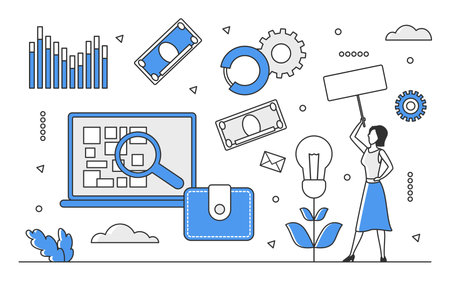
3. Collecting and Organizing Data for Actionable Insights
Best Practices for Gathering Reliable Data
For startups, getting the right data is half the battle. Here’s how you can make sure your data is reliable and useful:
- Define Your Goals: Before collecting anything, decide what questions you want answered. Are you tracking user sign-ups, sales conversions, or app engagement?
- Use Consistent Methods: Stick to the same data collection processes across platforms (like Google Analytics or Stripe) so your numbers line up.
- Verify Data Sources: Always double-check where your data comes from. Rely on reputable tools and avoid manually entered spreadsheets when possible.
- Automate Collection: Use integrations and APIs to pull in data automatically, reducing human error.
Avoiding Common Pitfalls
Mistakes in data collection can lead to bad decisions. Watch out for these common issues:
| Pitfall | How to Avoid |
|---|---|
| Duplicate Records | Set up unique user IDs and regularly clean your database. |
| Incomplete Data | Make required fields mandatory and check for missing values often. |
| Biased Sampling | Collect data from all relevant user groups, not just your most active customers. |
| Lack of Privacy Compliance | Stay updated on laws like GDPR and CCPA; always get user consent. |
Setting Up Efficient Data Infrastructure
You don’t need a huge IT team to build a solid data setup—just follow these steps:
- Pick the Right Tools: For most startups, cloud-based solutions like Google BigQuery or AWS Redshift are affordable and scalable.
- Create a Single Source of Truth: Store all your raw data in one place (a data warehouse), then use dashboards (like Tableau or Looker Studio) to visualize it.
- Standardize Data Formats: Set rules for how dates, currencies, and other key fields are stored so everything matches up.
- Schedule Regular Backups: Automate backups to avoid losing valuable info if something goes wrong.
A Simple Example Setup for Startups
| Step | Description/Tool Example |
|---|---|
| Data Collection | Google Analytics, Stripe API, Intercom CRM |
| Storage & Organization | AWS S3 or Google Cloud Storage as central hub |
| Data Cleaning & Processing | Pandas (Python), built-in filters in your CRM or spreadsheet software |
| Visualization & Reporting | Looker Studio, Tableau, Power BI dashboards |
This structure will help you turn raw numbers into insights you can actually use to make smarter decisions in your startup journey.
4. Turning Data Into Decisions: Real-World Use Cases
How Startups Can Leverage Analytics in Everyday Operations
Data analytics isn’t just for big corporations—it’s a powerful tool any startup can use to make smarter decisions. Let’s break down some practical ways you can harness data in your daily business, from developing products to scaling up your operations.
Product Development: Building What Customers Really Want
Startups often rely on gut feelings when deciding what features to build next, but analytics can give you real answers. By analyzing user behavior and feedback, you can spot trends and pain points. For example, if data shows that users drop off at a certain step in your app, it’s a sign that the process needs to be simplified.
| Analytics Tool | Use Case |
|---|---|
| Google Analytics | Track feature usage and identify bottlenecks |
| Mixpanel | Analyze user flows and retention rates by feature |
| Hotjar | Visualize where users click or get stuck with heatmaps |
Marketing: Finding Your Best Channels and Audiences
Your marketing budget is precious, so you need to know what works. Data analytics tools let you track where your website traffic comes from, which ads convert best, and which audiences engage most with your brand. You can double down on high-performing campaigns and cut out what doesn’t deliver.
| Analytics Tool | Marketing Insight |
|---|---|
| Google Ads & Facebook Insights | See which ads drive the most conversions |
| HubSpot | Track email open rates and lead generation sources |
| Sprout Social | Measure social media engagement by platform |
Customer Retention: Keeping Users Coming Back
It’s easier (and cheaper) to keep a customer than win a new one. Analytics tools help you spot patterns—like when people are most likely to leave—and trigger actions to re-engage them. For instance, if data shows many customers churn after their free trial ends, you might introduce targeted emails or special offers right before that point.
Retention Metrics To Track:
- Cohort analysis: See how long different groups of users stay active
- LTV (Lifetime Value): Find out how much revenue each customer brings over time
- NPS (Net Promoter Score): Measure how likely users are to recommend your product
Scaling Operations: Making Growth Manageable
If your startup is taking off, operations can get chaotic fast. With analytics, you can forecast demand, optimize inventory, and allocate resources more efficiently. For example, if sales spike every Monday, use this insight to schedule more staff or boost server capacity ahead of time.
| Analytics Tool | Operational Benefit |
|---|---|
| Tableau or Looker Studio | Create dashboards for real-time operational insights |
| Airtable or Monday.com Analytics | Streamline workflow management and resource allocation |
| SAP Business One Analytics | Forecast sales trends and manage supply chain needs |
The Takeaway: Make Data Part of Your Startup DNA
No matter what stage your startup is in, using data analytics tools helps you make decisions based on facts—not just instincts. Whether you’re building a new product feature, choosing where to spend your ad dollars, keeping customers loyal, or preparing for rapid growth, there’s an analytics solution out there that fits your needs and budget.
5. Building a Data-Driven Culture in Your Startup
Creating a data-driven culture in your startup isn’t just about having the right tools—it’s about making sure everyone on your team values and uses data to make better decisions every day. When your company embraces this mindset, you’ll see more consistent growth and smarter choices across the board.
Strategies for Fostering a Data-Driven Mindset
It can be challenging to shift from gut-based decision-making to letting data lead the way. Here are some actionable strategies to encourage your team to use data as a core part of their daily workflow:
| Strategy | Description | Practical Example |
|---|---|---|
| Lead by Example | Founders and leaders should consistently use data in meetings and decisions. | Share dashboards or recent analytics at weekly team meetings. |
| Make Data Accessible | Give everyone on the team easy access to the tools and reports they need. | Create shared folders or simple dashboards using Google Data Studio or Tableau. |
| Set Clear Metrics | Define which metrics matter most for your business goals. | Track user signups, retention rates, or monthly recurring revenue (MRR). |
| Reward Data-Driven Decisions | Recognize and celebrate when employees use data to solve problems. | Give shout-outs in Slack or offer small rewards for creative data-based insights. |
| Encourage Questions & Curiosity | Create a safe space for team members to challenge assumptions with data. | Host monthly “data jam” sessions where anyone can bring up new findings or questions. |
The Importance of Continuous Learning and Adaptation
A great data-driven culture is never static. Markets, products, and customers all change—so your team needs to stay curious and ready to adapt. Encourage ongoing training in data tools, share new analytics trends, and promote learning from both successes and failures. When mistakes happen, look at them as opportunities to learn what the numbers are really telling you. This approach will help your startup stay agile and keep improving over time.


