1. Understanding the Role of KPI Dashboards in Hypergrowth
For U.S.-based startups experiencing rapid growth, staying on top of business metrics is more than a nice-to-have—it’s mission-critical. KPI (Key Performance Indicator) dashboards are the modern solution for keeping your finger on the pulse as you scale fast. But what exactly makes these dashboards so essential during hypergrowth?
Why KPI Dashboards Matter in Fast-Growing Startups
Hypergrowth means things move at lightning speed. Decisions need to be made quickly, and there’s no time for guesswork. That’s where KPI dashboards come into play—they offer real-time visibility into every corner of your business, helping founders and teams:
- Spot trends before they become problems
- Identify what’s working and what isn’t
- Make data-driven decisions instantly
- Keep everyone aligned on company goals
Data-Driven Decision-Making: The American Startup Way
In the U.S., startup culture thrives on quick pivots and informed bets. Relying on gut feeling alone just doesn’t cut it when investors expect explosive growth. Instead, KPI dashboards pull all your important numbers—revenue, user acquisition, churn rate, customer lifetime value—into one easy-to-read place.
Common KPIs Tracked by US Startups
| KPI Name | What It Measures | Why It Matters |
|---|---|---|
| Monthly Recurring Revenue (MRR) | Total predictable income each month | Tracks growth and financial stability |
| User Churn Rate | % of users leaving over time | Highlights retention issues early on |
| Customer Acquisition Cost (CAC) | The cost to acquire a new customer | Keeps marketing spend efficient |
| Net Promoter Score (NPS) | User loyalty and satisfaction score | Measures product-market fit and advocacy potential |
| LTV:CAC Ratio | Lifetime Value to CAC comparison | Shows long-term profitability per user acquired |
The Need for Real-Time Visibility
If you’re scaling fast, waiting until month-end reports roll in is simply too late. Real-time dashboards let you see how campaigns are performing, which sales channels are winning, and where bottlenecks are forming—all as it happens. This empowers U.S. startup teams to shift resources or strategies without missing a beat.
2. Identifying the Right Metrics for US-Based Startups
If your startup is aiming for hypergrowth in the US, choosing the right KPIs (Key Performance Indicators) is crucial. The American market is fast-paced, highly competitive, and customer-driven. Its not just about tracking numbers—its about focusing on metrics that truly move the needle for your unique business model and industry.
Understanding Your Business Model
First, think about what type of business you run. Are you a SaaS company? An e-commerce brand? A marketplace? Each model has its own set of KPIs that matter most. For example, SaaS startups care a lot about Monthly Recurring Revenue (MRR), while e-commerce businesses focus on Average Order Value (AOV) and Customer Lifetime Value (CLV).
Common KPI Examples by Startup Type
| Startup Type | Key KPIs |
|---|---|
| SaaS | Monthly Recurring Revenue (MRR), Churn Rate, Customer Acquisition Cost (CAC) |
| E-commerce | Average Order Value (AOV), Conversion Rate, Customer Lifetime Value (CLV) |
| Marketplace | Gross Merchandise Volume (GMV), Active Users, Take Rate |
| D2C Brand | Repeat Purchase Rate, Return Rate, Net Promoter Score (NPS) |
Factoring In US Market Dynamics
The American market places a strong emphasis on user experience, fast growth, and customer satisfaction. When picking your KPIs, consider what matters to US investors and customers. For example, US-based VCs often look at rapid user growth and low churn as signs of product-market fit. On the customer side, metrics like Net Promoter Score (NPS) can signal how likely people are to recommend your brand.
Questions to Guide Your KPI Selection
- What are the top priorities for my business right now? (Growth? Retention? Profitability?)
- Which metrics directly impact those goals?
- How do US competitors measure success?
- What data do I have easy access to today?
- Will these KPIs be meaningful to my team and stakeholders?
Pitfalls to Avoid When Choosing Metrics
- Avoid Vanity Metrics: Don’t get distracted by numbers that look good but don’t drive real growth—like raw website visits without considering conversion rates.
- Don’t Overload Your Dashboard: Focus on a handful of high-impact KPIs instead of tracking everything under the sun.
- Stay Flexible: As your startup grows or pivots, regularly reassess which metrics matter most.
Pro Tip: Align Your Team Around KPIs
Your dashboard isn’t just for leadership—it should help everyone from sales to product teams understand what’s important right now. Make sure your chosen KPIs are visible and easy to interpret across your organization.
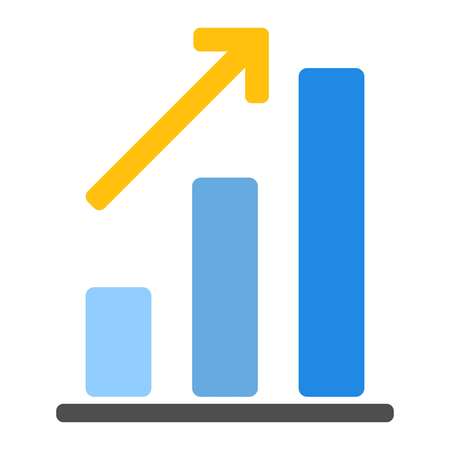
3. Best Practices for Dashboard Implementation
Involve Key Stakeholders Early
Getting the right people involved from the start is essential. Gather input from leadership, team leads, and anyone who will use or depend on the dashboard. This helps you identify what metrics matter most and gets buy-in from across your startup.
Key Stakeholders to Include
| Role | Why Involve Them? |
|---|---|
| Founders/Execs | Set high-level vision and priorities |
| Sales/Marketing Leads | Define revenue and growth KPIs |
| Product Managers | Select product usage metrics |
| Engineers/Data Analysts | Ensure data quality and integration |
| Customer Success | Add customer retention metrics |
Select the Right Tools for Your Startup Stage
The best dashboard tool fits your current size, budget, and tech stack. For early-stage startups, look for tools that are easy to set up, affordable, and integrate well with platforms you already use like Google Analytics or Salesforce. As you grow, you might need more robust solutions.
Popular Dashboard Tools for US Startups
| Tool Name | Main Strengths | When to Use? |
|---|---|---|
| Google Data Studio | Free, integrates with Google products, customizable templates | Early-stage; simple tracking needs |
| Klipfolio | User-friendly, connects to many data sources, affordable pricing tiers | Growing teams; multiple data streams |
| Tableau | Advanced analytics, powerful visuals, enterprise-grade features | Larger teams; complex reporting needs |
| Geckoboard | Real-time dashboards, easy sharing, visual focus | SaaS startups; remote teams needing live updates |
Design for Clarity and Actionability
Your dashboard should be easy to read at a glance. Use clear labels, avoid clutter, and highlight the KPIs that drive daily decisions. For US-based startups moving fast, aim for dashboards that show trends over time and spotlight potential red flags.
Tips for Dashboard Design:
- Limit each view to 5-7 critical KPIs to prevent information overload.
- Add color coding (e.g., green for good performance, red for issues).
- Provide context with targets or benchmarks (like “Goal: $100K MRR”).
- Create different views for different teams if needed.
- Mobile-friendly design is a plus for on-the-go founders.
Pilot Test and Iterate Quickly
No dashboard is perfect on day one. Roll out an MVP (minimum viable product) version to a small group first. Collect feedback on what’s useful or missing, then refine it. In hypergrowth environments, regular iteration—weekly or monthly—helps keep your dashboard relevant as business priorities shift.
Pilot Testing Checklist:
- Share with a core team (5-10 users).
- Ask if data matches real-world results.
- Check loading speed and accessibility.
- Tweak based on feedback before wider rollout.
- Schedule regular reviews to update KPIs as you scale.
Make Dashboards Part of Daily Routines
The best dashboards are used every day—not just in board meetings. Set up automated reports or TV monitors in the office showing live metrics. Encourage teams to reference dashboards during standups or strategy sessions so everyone stays focused on what matters most for growth.
4. Driving Team Alignment and Accountability
Using KPI Dashboards as Your Team’s North Star
KPI dashboards are more than just numbers on a screen—they serve as a guiding light for your startup teams. In the fast-paced U.S. startup world, having everyone rowing in the same direction is critical. Dashboards help teams stay aligned around what matters most, ensuring every member knows where the company is headed and how their work contributes to the bigger picture.
Supporting Culture Alignment
Startups thrive when everyone shares the same vision and values. KPI dashboards make company goals visible and actionable, reinforcing your startup’s culture every day. Here’s how dashboards foster alignment:
| Method | How It Supports Culture |
|---|---|
| Regular Dashboard Reviews | Keeps team focused on shared priorities during all-hands or stand-ups |
| Transparent Metrics | Builds trust by showing everyone exactly where things stand |
| Celebrating Milestones | Recognizes achievements publicly, boosting morale and engagement |
| Real-Time Updates | Encourages a proactive mindset with up-to-date progress tracking |
Building Transparency & Ownership
In U.S.-based startups, transparency isn’t just a buzzword—it’s expected. KPI dashboards give every employee access to key data, breaking down silos and empowering people to take charge of results. When team members see how their work moves the needle, they naturally feel more ownership.
Tactics for Boosting Accountability Through Dashboards:
- Assign Clear Owners: Every KPI should have a person or team responsible for it. Display owners on the dashboard itself so it’s clear who is driving each goal.
- Set Up Automated Alerts: Use notifications to let owners know when metrics fall below target so they can jump into action quickly.
- Create Actionable To-Do’s: Turn insights from the dashboard into concrete next steps, assigning tasks based on data trends.
- Host Monthly Scorecard Meetings: Review KPIs together and discuss wins, misses, and opportunities for improvement as a group.
Sample Dashboard Ownership Table:
| KPI Metric | Current Status | KPI Owner | Next Action Step |
|---|---|---|---|
| User Acquisition Rate | On Track (+8% MoM) | Alice (Growth Team) | Test new paid channels next sprint |
| NPS (Net Promoter Score) | Slightly Below Target (58) | Carlos (Customer Success) | Email survey follow-up to detractors this week |
| Bounce Rate (Website) | Above Goal (40%) | Sophie (Product) | A/B test new landing page copy ASAP |
This approach keeps everyone on the same page—literally—while reinforcing a culture of alignment, transparency, and personal accountability that’s vital for rapid growth in the American startup landscape.
5. Overcoming Common Pitfalls in Hypergrowth
Frequent Mistakes When Rolling Out KPI Dashboards
Implementing KPI dashboards during hypergrowth can be a game-changer for US-based startups, but it’s not without its challenges. Many teams rush the process or overlook key steps, leading to confusion and missed opportunities. Here are some common mistakes and how you can steer clear of them:
| Mistake | What Happens | How to Avoid It |
|---|---|---|
| Tracking Too Many KPIs | Teams get overwhelmed and lose focus on what really matters. | Pick 5-7 core KPIs that match your startup’s main goals. |
| Lack of Stakeholder Buy-In | No one uses the dashboard because they don’t see its value. | Involve team leads early and show how dashboards help everyone hit targets. |
| Poor Data Quality | Decisions are made on outdated or inaccurate info. | Set up data validation and regular audits from day one. |
| Overcomplicating Visuals | Dashboards become hard to read and use, wasting time. | Keep visuals clean, simple, and tailored to each user group. |
| Ignoring Feedback | The dashboard doesn’t evolve as your business grows. | Create feedback loops and update dashboards regularly based on real user input. |
Tips for a Smooth Dashboard Rollout
- Start Small: Launch your dashboard with just the most critical KPIs, then add more as needed.
- Train Your Team: Host quick workshops or record short video guides so everyone knows how to use the dashboard effectively.
- Customize Access: Make sure each department sees what matters most to them—sales shouldn’t have to dig through engineering metrics, and vice versa.
- Automate Where Possible: Use integrations with tools like Salesforce, QuickBooks, or HubSpot to keep data flowing automatically into your dashboard. This saves time and reduces human error.
- Monitor Engagement: Track who’s logging in and using the dashboard. If engagement drops, ask why and address blockers quickly.
Avoiding Pitfalls: Real-World Example
A San Francisco SaaS startup launched a flashy KPI dashboard with over 30 metrics on the homepage. Within two weeks, no one used it because it was overwhelming and didn’t help anyone solve real problems. After refocusing on just five core metrics (like MRR growth, churn rate, and customer acquisition cost), usage jumped by 75%. The lesson? Less is more—especially in fast-moving environments.


