Understanding the Need for Automation
When it comes to managing change in your business, getting your team on board with automation initiatives starts with understanding why automation matters in the first place. Today’s workplace is evolving fast, and companies that don’t keep up risk falling behind. Let’s break down the main reasons why automation has become so important in modern organizations.
What’s Driving Automation?
Several key forces are pushing businesses toward automation. Here’s a quick look at what’s at play:
| Driving Force | Description | Example |
|---|---|---|
| Competitive Advantage | Automation helps companies move faster and smarter than their competitors. | A retailer automating inventory management to reduce stockouts and speed up deliveries. |
| Efficiency | Automated processes cut down on manual tasks, saving time and reducing errors. | An HR team using automated payroll systems instead of spreadsheets. |
| Evolving Industry Standards | Industries are raising the bar for technology adoption, making automation a new norm. | A manufacturer upgrading machinery to meet new safety and production standards. |
The Big Picture: Why Now?
In the U.S., businesses face constant pressure to innovate and respond quickly to market changes. Customers expect faster service, higher quality, and more personalized experiences than ever before. Automation helps teams deliver on these expectations by streamlining operations and freeing people up to focus on higher-value work. It’s not just about replacing jobs—it’s about making the work experience better for everyone involved.
How Automation Impacts Your Team
When considering automation initiatives, it’s normal for teams to have concerns about how their roles might change. That’s why it’s important to communicate openly about how automation can help everyone succeed—by eliminating tedious tasks and allowing people to focus on creative problem-solving, collaboration, and growth opportunities. In short, understanding the need for automation is the first step in bringing your team along for the journey.
2. Communicating Change Effectively
Why Clear Communication Matters
When introducing automation to your team, how you share the news can make all the difference. People naturally feel anxious about change, especially when it involves new technology. Open, honest, and caring communication helps reduce fear and confusion while building trust between leaders and employees.
Strategies for Transparent Communication
| Strategy | Description | Example Phrase |
|---|---|---|
| Be Honest About What’s Changing | Share details about what automation will affect and what won’t. Avoid sugarcoating or hiding information. | “We’re introducing a new software tool that will handle invoice processing, but your role in reviewing reports stays the same.” |
| Explain the “Why” Behind Automation | Help everyone understand the reasons for automation—like improving efficiency or freeing up time for creative work. | “By automating repetitive tasks, we’ll have more time to focus on serving our customers.” |
| Provide Regular Updates | Keep everyone informed as plans progress. Regular updates prevent rumors and show you care about transparency. | “Here’s what’s coming next month and how it will impact our workflow.” |
| Encourage Two-Way Dialogue | Invite questions and feedback. Listen actively to concerns and suggestions from your team. | “What worries or ideas do you have about this change? Let’s talk them through together.” |
Empathetic Communication: Addressing Concerns with Care
It’s important to acknowledge that some team members may worry about job security or feel unsure about learning new systems. Respond with empathy—show you understand their feelings and are committed to supporting them through the transition. Be patient, answer questions honestly, and offer reassurance where possible.
Common Concerns and How to Respond
| Employee Concern | Supportive Response |
|---|---|
| “Will my job be replaced?” | “Automation helps us handle routine tasks faster, but your expertise is still essential for decision-making and customer relationships.” |
| “What if I can’t learn the new system?” | “We’ll provide training and support every step of the way so you can feel confident using the new tools.” |
| “How will this benefit me?” | “Automating repetitive work means less busywork and more time for meaningful projects that help you grow.” |
Clarifying Benefits of Automation
Highlight how automation supports both business goals and individual growth. Use real-life examples if possible, such as showing how past technology upgrades made work easier or helped teams achieve more. Remind everyone that automation isn’t about replacing people—it’s about empowering them to focus on what matters most.
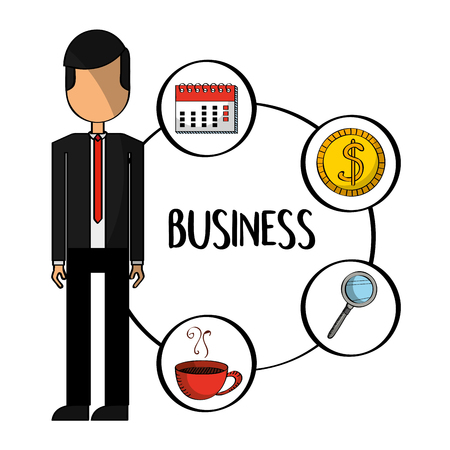
3. Addressing Resistance and Building Trust
Understanding Why Teams Resist Automation
When rolling out automation initiatives, it’s common to encounter resistance from team members. Understanding where this pushback comes from is the first step in addressing it effectively. Often, employees worry about job security, changes to their daily tasks, or a perceived loss of control over their work. Others may be skeptical because they don’t fully understand the benefits or have had negative experiences with past changes.
Common Sources of Resistance
| Source of Resistance | What It Looks Like | Why It Happens |
|---|---|---|
| Lack of Understanding | Confusion, misinformation, or disengagement during meetings | Poor communication about what automation is and how it will impact roles |
| Fear of Job Loss | Concerns about being replaced by technology | Anxiety about the future and career stability |
| Disruption of Routine | Reluctance to change established workflows | Comfort with current processes; fear of relearning tasks |
| Poor Past Experiences | Skepticism or negativity towards new projects | Previous initiatives failed or caused problems for staff |
| Lack of Trust in Leadership | Doubt or lack of engagement in company updates and training sessions | Perception that leadership doesn’t value employee input or well-being |
Actionable Ways to Engage Skeptics and Address Fears
- Open Communication: Hold regular Q&A sessions where employees can voice concerns and get honest answers. Use simple language and real-life examples to explain how automation will support—not replace—them.
- Highlight Benefits: Share success stories from within your company or industry. Show how automation can free up time for more meaningful work, reduce repetitive tasks, and create opportunities for learning new skills.
- Involve Team Members Early: Ask for input on which processes should be automated. When people feel heard, they’re more likely to buy in.
- Provide Training and Support: Offer hands-on workshops before launching any new tools. Make sure resources are easy to access and available on demand.
- Create Change Champions: Identify early adopters who are excited about automation. Let them share their positive experiences with their peers.
- Acknowledge Concerns: Don’t dismiss fears—validate them. Let employees know it’s normal to feel uncertain and that leadership is committed to supporting everyone through the transition.
Building Trust Across Teams
Trust grows when leaders are transparent, consistent, and genuinely care about employee well-being. Be upfront about why automation is necessary and how it fits into the organization’s future. Regularly update teams on progress, celebrate small wins together, and keep feedback channels open at all times. When employees see that leadership is invested in their growth—not just efficiency—they’ll be much more willing to embrace change.
4. Upskilling and Training for the Future
Why Upskilling Matters in an Automated World
As automation tools become more common in the workplace, its important to help your team adapt and thrive. Upskilling means teaching your employees new skills that will be valuable as technology changes the way we work. This not only helps your business stay competitive but also shows your team that you’re invested in their growth and success.
Investing in Professional Development
To prepare your team for automation initiatives, consider these steps:
- Offer On-the-Job Training: Set aside time for hands-on learning with new tools or software.
- Provide Online Courses: Use platforms like LinkedIn Learning or Coursera to let employees learn at their own pace.
- Host Workshops: Bring in experts or conduct group training sessions tailored to your company’s needs.
- Encourage Peer Learning: Create opportunities for team members to share knowledge with each other.
Professional Development Options at a Glance
| Option | Description | Best For |
|---|---|---|
| On-the-Job Training | Learning by doing, right at work | Immediate skill application |
| Online Courses | Flexible digital classes on new tech skills | Self-motivated learners |
| Workshops | Group sessions led by an expert | Collaborative teams |
| Peer Learning | Employees teach each other new methods or tools | Cohesive teams looking to grow together |
Vital New Skills for an Automated Workplace
Certain skills are especially important as automation becomes more prevalent. These include:
- Technical Literacy: Understanding how to use new software, apps, and automation tools.
- Data Analysis: Knowing how to interpret data and make decisions based on insights from automated systems.
- Problem-Solving: Being able to troubleshoot issues that come up with new technologies.
- Adaptability: Staying open-minded and flexible as roles and processes change.
- Collaboration: Working effectively with both people and technology.
Key Skills Comparison Table
| Skill Name | Description | How It Helps with Automation |
|---|---|---|
| Technical Literacy | Able to use new digital tools confidently | Smoother transitions to automated processes |
| Data Analysis | Makes sense of information provided by systems | Better decision-making, faster responses to trends |
| Problem-Solving | Troubleshoots issues as they arise | Keeps projects running smoothly despite challenges |
| Adaptability | Eager to learn and try new things | Easier adjustment during company changes |
| Collaboration | Puts teamwork first, works well across departments | Makes cross-functional projects more effective |
Create Pathways for Success in an Automated Environment
Your team will feel more confident if you provide clear opportunities for growth as automation is introduced. Here are some ideas:
- Create Internal Certification Programs: Recognize employees who master new tools or skills.
- Mentorship Programs: Pair experienced staff with those learning new technologies.
- Career Roadmaps: Show how mastering automation can lead to promotions or new responsibilities within the company.
- Status Updates & Feedback Loops: Regularly check in on progress and offer feedback so team members know they’re on the right track.
This approach not only helps individuals succeed but also ensures your whole organization is ready for the future of work.
5. Celebrating Wins and Sustaining Momentum
Why Recognition Matters in Automation Initiatives
When your team works hard to adapt to new automation tools and processes, it’s important to recognize their achievements. Celebrating wins—big or small—not only boosts morale but also builds trust and encourages ongoing participation in the change journey. In American workplace culture, showing appreciation and sharing stories of success can make a huge difference in how teams respond to change.
Ways to Recognize Team Achievements
| Recognition Tactic | Description | Example |
|---|---|---|
| Shout-outs at Meetings | Acknowledge individual or team efforts during regular meetings. | “Let’s give a round of applause for the QA team—they reduced testing time by 30% thanks to our new automation tool!” |
| Spot Bonuses & Gift Cards | Reward exceptional contributions with small bonuses or gift cards. | $25 Amazon gift card for top performers each month. |
| Wall of Fame | Create a digital or physical board showcasing achievements. | A Slack channel highlighting weekly automation heroes. |
| Lunch & Learn Celebrations | Host casual lunches where recent wins are discussed and celebrated. | Pizza party after reaching a key automation milestone. |
| Email Newsletters | Share progress updates and stories company-wide. | Monthly email featuring “Automation Success Story of the Month.” |
Sharing Success Stories to Inspire Others
Telling real stories about how automation is making work easier helps others see its value. Invite team members who have benefited from automation changes to share their experiences. This could be as simple as a quick presentation in an all-hands meeting or a short video testimonial on your company intranet. When people see their peers succeeding, they’re more likely to embrace change themselves.
Tips for Sharing Stories:
- Highlight both the challenge and the solution—show how automation made a positive impact.
- Use relatable language; avoid technical jargon when possible.
- Make it interactive—let people ask questions or share their own thoughts.
Sustaining Enthusiasm Over Time
Maintaining excitement about automation takes ongoing effort. Here are some practical ways to keep momentum going:
- Set Short-Term Goals: Break down large projects into smaller milestones so teams experience frequent wins.
- Regular Feedback Loops: Check in with teams for feedback on what’s working and where support is needed. Show that you listen and act on their input.
- Celebrate Progress Publicly: Use internal communications (like Slack, Teams, or newsletters) to regularly highlight progress toward long-term goals.
- Create Friendly Competitions: Encourage departments or teams to achieve certain benchmarks, offering fun rewards for those who meet their targets first.
- Continue Training & Development: Offer ongoing workshops so employees feel confident using new tools and processes—this keeps enthusiasm high and skills sharp.
The Bottom Line: Make Recognition Part of Your Culture
Cultivating a culture where achievements are recognized and celebrated helps everyone feel valued throughout the automation journey. The more you celebrate wins and share stories, the more likely your teams will stay engaged, motivated, and ready to tackle future challenges together.


