Understanding Data Privacy Laws: GDPR and CCPA Explained
If you run a small business in the United States, you’ve probably heard about data privacy laws like the General Data Protection Regulation (GDPR) and the California Consumer Privacy Act (CCPA). But what exactly are these regulations, and why should you care? This guide breaks down the basics of GDPR and CCPA in plain English, so you can understand how they apply to your business without feeling overwhelmed.
What Is GDPR?
The General Data Protection Regulation (GDPR) is a law from the European Union that aims to protect people’s personal data. Even though it’s an EU law, it affects American businesses if they deal with customers or website visitors in Europe. For example, if you sell products online and ship to customers in France or Germany, or even collect email addresses from European visitors, GDPR may apply to you.
Key Points of GDPR:
- Applies to any business handling personal data of people in the EU
- Gives individuals more control over their personal information
- Requires clear consent before collecting or using data
- Businesses must explain how they use personal data
- Significant fines for non-compliance
What Is CCPA?
The California Consumer Privacy Act (CCPA) is a state law that gives California residents more rights over their personal information. Unlike GDPR, CCPA specifically focuses on protecting people living in California—even if your business is located outside the state. If you collect data from Californians or do business with them, CCPA might affect you.
Key Points of CCPA:
- Applies to for-profit businesses that meet certain size or revenue thresholds
- Gives Californians the right to know what data you collect about them
- Allows consumers to request deletion of their personal data
- Consumers can opt-out of having their data sold
- Fines for violations can be costly
Why Should Small Businesses Care?
You might think these laws only matter for big companies, but many small businesses also need to pay attention. Here’s why:
- Your customers expect privacy: People want to know their personal info is safe.
- Avoiding fines: Even small businesses can face penalties for breaking these laws.
- Building trust: Being transparent about privacy makes customers more likely to do business with you.
Main Differences Between GDPR and CCPA
| GDPR | CCPA | |
|---|---|---|
| Who is protected? | EU residents | California residents |
| Main focus | User consent & transparency | User access & opt-out rights |
| Who must comply? | Any business handling EU personal data | Larger for-profit businesses dealing with Californians |
| User rights | Access, correct, delete, restrict processing, portability | Access, delete, opt-out of sale of data |
| Penalties | Up to €20 million or 4% global revenue | $2,500 – $7,500 per violation |
The Bottom Line for Small Businesses
If your small business collects any kind of customer data—from emails to purchase history—you should know about GDPR and CCPA. Understanding these laws helps you keep customer trust and avoid legal trouble. In the next parts of this guide, we’ll explore practical steps you can take to stay compliant without breaking the bank.
2. Identifying What Data You Collect and Process
Why Data Mapping Matters for Small Businesses
If you’re running a small business in the U.S., understanding exactly what data you collect, store, and use is a crucial first step toward GDPR and CCPA compliance. Both regulations require businesses to know their data inside and out. This isn’t just about ticking boxes—it’s about protecting your customers and your business from costly mistakes.
Getting Started: What Counts as Personal Data?
Personal data is any information that can identify an individual directly or indirectly. This includes obvious details like names and email addresses, but also things like IP addresses, device IDs, purchase histories, and even cookies on your website. Both GDPR and CCPA have broad definitions, so when in doubt, err on the side of caution.
Common Types of Personal Information Collected by Small Businesses
| Type of Data | Examples | Where It’s Collected |
|---|---|---|
| Contact Details | Name, Email, Phone Number | Order forms, newsletter sign-ups |
| Identifiers | IP Address, Device ID | Website analytics tools, app usage logs |
| Financial Data | Credit Card Info, Billing Address | E-commerce checkout pages |
| User Behavior | Browsing History, Purchase Records | Website cookies, CRM systems |
How to Audit Your Data Flows (Step by Step)
- List Your Touchpoints: Make a list of all the places where your business interacts with customers—online forms, checkout pages, customer service calls, social media messages, etc.
- Identify Data Collected at Each Touchpoint: For each touchpoint, write down what personal information is collected. Don’t forget indirect collection through analytics or third-party plugins!
- Map Where Data Is Stored: Is it in your email inbox? A cloud-based CRM? Payment processor? Spreadsheet on your laptop? Document every location.
- Understand How Data Is Used: Are you using emails for marketing? Shipping products? Providing personalized recommendations? Note every use case.
- Review Third-Party Access: Which vendors or partners have access to this data? Think about payment gateways, email platforms, or outsourced support teams.
Simple Data Mapping Template for Small Businesses
| Touchpoint | Data Collected | Storage Location | Main Purpose/Use |
|---|---|---|---|
| Email Newsletter Signup Form | Name, Email Address | Email Marketing Platform (e.g., Mailchimp) | Email Campaigns/Promotions |
| E-commerce Checkout Page | Name, Address, Credit Card Info | E-commerce Platform (e.g., Shopify) | Order Fulfillment/Billing |
| Website Analytics Tool | IP Address, Device Type, Browsing Activity | Analytics Dashboard (e.g., Google Analytics) | User Experience Improvements/Marketing Analysis |
Your Next Steps: Keep It Practical & Updated
This process doesn’t have to be overwhelming. Start with your main customer touchpoints and build from there. Keep your data map updated as you add new tools or services. A simple spreadsheet or document can work wonders for most small businesses. Remember—knowing your data is the foundation for affordable compliance with both GDPR and CCPA!
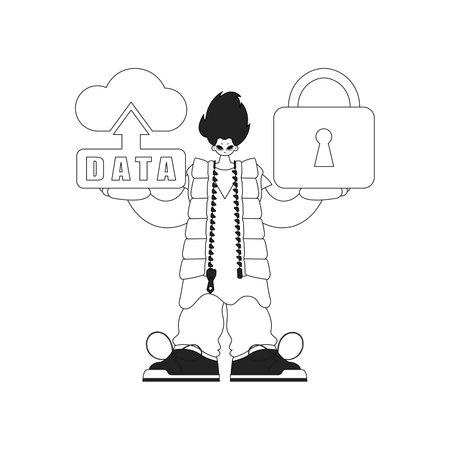
3. Affordable Tools and Solutions to Stay Compliant
For small businesses, meeting the requirements of data privacy laws like GDPR and CCPA can feel overwhelming, especially when budgets are tight. The good news is that there are plenty of affordable resources out there to help you protect customer information and stay compliant without breaking the bank. Here’s how you can get started.
Explore Budget-Friendly Software
You don’t need to hire a full-time compliance officer or invest in expensive enterprise systems. There are user-friendly software solutions designed for small businesses that automate privacy tasks, help manage data requests, and keep track of your compliance efforts. Many offer free trials or tiered pricing based on the size of your business.
| Tool Name | Main Feature | Pricing (as of 2024) |
|---|---|---|
| Termly | Privacy policy generators, cookie consent banners | Free basic plan; Paid plans start at $10/month |
| OneTrust | Data mapping, subject request management | Small business packages available; custom quotes |
| Iubenda | Automatic privacy & cookie policy updates | Free basic version; Pro starts at $29/year |
| TrustArc | Compliance checklists, risk assessments | Entry-level pricing for SMBs; contact sales |
Create Policies with Templates and Checklists
If you’re not sure how to write a privacy policy or what to include in your data protection processes, templates and checklists can save you time and money. Many legal websites and privacy organizations offer free or low-cost templates that cover the basics for GDPR and CCPA compliance. These resources guide you step-by-step so you don’t miss anything important.
- Privacy Policy Template: Customize a template with your business details to create a compliant document for your website.
- CCPA Request Log: Use spreadsheets or downloadable forms to track consumer requests under the CCPA.
- GDPR Checklist: Follow simple lists covering consent, data processing, security measures, and customer rights.
- Breach Response Plan: Download sample plans outlining what steps to take if there’s a data breach.
Where to Find Free or Low-Cost Resources
- Privacy Rights Clearinghouse: Educational guides and sample documents
- FTC Business Guidance Portal: Practical tips and legal requirements for U.S. businesses
- GDPR.eu: Compliance checklists and policy builders tailored for small companies
- IAPP Resource Center: Templates, webinars, and community forums for privacy professionals at all levels
Train Your Team—Affordably!
Your employees play a huge role in keeping customer data safe. Affordable online courses, webinars, and short video trainings can quickly bring your team up to speed on privacy basics—often for less than $50 per person. Even just reviewing key do’s and don’ts about sharing information or responding to customer requests can make a big difference.
Quick Tips:
- Add privacy training to new employee onboarding checklists.
- Create a cheat sheet of common compliance mistakes to avoid.
- Set reminders for annual refresher courses using calendar tools.
4. Building Privacy into Your Day-to-Day Operations
Integrating Data Privacy into Your Business Culture
Making data privacy a natural part of your daily workflow is key for small businesses aiming to comply with GDPR and CCPA without breaking the bank. Instead of treating privacy as an afterthought or a once-a-year training, you can weave it into your company culture and everyday processes.
Adopting Privacy-Conscious Habits
Start by developing simple privacy-minded habits that everyone in your business can follow. These practical steps will make compliance less overwhelming and help protect both your customers and your business:
| Privacy Habit | How to Implement |
|---|---|
| Limit Data Collection | Only ask customers for information you truly need for transactions or communication. |
| Use Strong Passwords | Encourage staff to use unique, strong passwords and update them regularly. |
| Lock Down Devices | Require password protection on all computers and mobile devices used for work. |
| Shred Sensitive Documents | Physically destroy paper records containing personal information when no longer needed. |
| Check Permissions Regularly | Review who has access to customer data and remove unnecessary permissions. |
Training Employees for Everyday Compliance
Your team is the first line of defense against privacy risks. Offer regular, bite-sized training sessions that focus on real-life situations. For example, teach employees how to spot phishing emails, handle customer data requests, and report lost devices quickly. Make sure everyone understands the basics of GDPR and CCPA as it applies to their role.
Sample Training Topics for Small Teams
- The difference between personal and sensitive data
- How to respond to customer privacy questions or complaints
- The importance of reporting data breaches immediately
- Best practices for remote work security (like using secure Wi-Fi)
- The do’s and don’ts of sharing customer information internally
Embedding Privacy in Workflow Checklists
Create simple checklists for tasks that involve customer data—like onboarding new clients, sending marketing emails, or deleting old records. This helps staff remember what steps to take to stay compliant each time.
| Task | Privacy Checklist Example |
|---|---|
| Add New Customer | – Collect only necessary info – Explain how their data will be used – Get consent if required – Store securely |
| Email Marketing Campaign | – Use opt-in lists – Include unsubscribe link – Avoid sharing email addresses openly |
| Purge Old Records | – Identify files past retention period – Shred paper copies – Delete digital files securely |
Cultivating a Privacy-First Mindset Company-Wide
The more your team sees privacy as an everyday responsibility—not just a legal checkbox—the easier affordable compliance becomes. Encourage open discussion about privacy concerns at team meetings, reward careful behavior, and keep resources handy so employees always know where to turn with questions. By making privacy second nature, you build trust with customers while protecting your business from costly mistakes.
5. Handling Data Requests and Breaches: What Small Businesses Need to Know
If you run a small business in the US, dealing with data privacy laws like GDPR and CCPA can seem overwhelming—especially when it comes to handling consumer data requests and responding to breaches. But you don’t need a big budget or a legal team to get compliant. Here’s how you can respond effectively, protect your customers, and stay within your means.
Understanding Data Requests
Under GDPR and CCPA, customers (or “data subjects”) have the right to ask for details about their personal data your business collects, stores, or shares. They might request:
- A copy of their personal data
- Correction or deletion of information
- Details about how their data is used
- To opt-out of certain uses (like selling their info)
How to Respond Without Stressing Your Budget
| Step | Actionable Tip |
|---|---|
| 1. Create a Simple Request Process | Add a dedicated form or email address on your website for privacy requests. |
| 2. Designate a Team Member | Assign one person to handle requests—no need for a full department. |
| 3. Verify the Requester | Ask for basic info (like an email match) before sharing any data. |
| 4. Use Templates | Create standard response templates to save time and ensure consistency. |
| 5. Track Everything | Keep simple records of requests and responses using spreadsheets or free tools. |
Managing Data Breaches on a Budget
A data breach can happen to anyone—even small businesses. The key is being prepared so you can act fast and limit the damage (and fines).
Breach Response Checklist for Small Businesses
| Breach Step | Budget-Friendly Tip |
|---|---|
| Identify the Breach Quickly | Set up basic alerts on your website and accounts for suspicious activity. |
| Secure Your Systems | Change passwords, update software, and restrict access immediately. |
| Assess What Was Exposed | Work with your IT provider or use affordable security tools to find out what data was affected. |
| Notify Affected Customers Promptly | Email customers as soon as possible using clear, honest language. Both GDPR and CCPA require timely notification. |
| Report if Required by Law | If sensitive info was leaked, report it to authorities as needed (check state rules). |
| Create an Improvement Plan | After handling the breach, review what happened and update your procedures so it’s less likely next time. |
Affordable Tools & Resources for Compliance
- Email management services for customer communication (Mailchimp, SendGrid)
- Password managers for better security (LastPass, Bitwarden)
- Free cybersecurity checklists from trusted organizations (FTC, SBA)
- User-friendly privacy policy generators online
- No-cost spreadsheet templates for tracking data requests and incidents
Key Takeaways for Small Businesses:
- You don’t need expensive software—just good processes and clear communication.
- Treat every customer request seriously; answer quickly and keep records.
- If there’s a breach, act fast: secure data, notify those affected, and learn from the incident.
- A little preparation goes a long way toward protecting both your business and your customers’ trust.
By following these actionable steps, small businesses can confidently meet GDPR and CCPA requirements without overspending or feeling overwhelmed.


